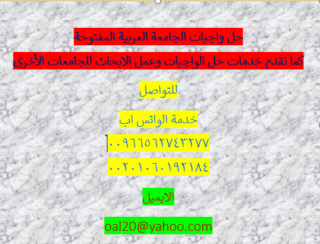M257 Putting Java to Work
صفحة 1 من اصل 1
 M257 Putting Java to Work
M257 Putting Java to Work
M257
Putting Java to Work
Spring 2017/2018
Total Marks: 20
Plagiarism Warning:
As per AOU rules and regulations, all students are required to submit their own TMA work and avoid plagiarism. The AOU has implemented sophisticated techniques for plagiarism detection. You must provide all references in case you use and quote another person's work in your TMA. You will be penalized for any act of plagiarism as per the AOU's rules and regulations.
Declaration of No Plagiarism by Student (to be signed and submitted by student with TMA work):
I hereby declare that this submitted TMA work is a result of my own efforts and I have not plagiarized any other person's work. I have provided all references of information that I have used and quoted in my TMA work.
Name of Student:
Signature:
Date:
Practical Problem
This course is designed to mainly develop the programming skills of learners. In addition, the students should critically think to resolve problems. From this concept, this TMA is prepared.
In this TMA, each student is asked to write a java program which can calculate the average grades of the courses that has been completed by each particular student during the last two semesters Spring 16/17 and Fall 17/18. Please go through the following specification in order to complete this TMA successfully:
• The program can be implemented using either JApplet or JFrame classes.
• The courses and grades that was completed on Spring 16/17 should be hard-coded as variables in the code itself (e.g. int M105=80) and the grades should match your marks according to the SIS records.
• The courses and grades that was completed on Fall 17/18, should be read through a GUI interface as follows:
o The user should be asked to enter the number (n) of courses completed on Fall 17/18.
o Based on the entered number and after pressing the button “Click”, the GUI should show n text fields to allow the user enter the course code and the corresponding grade as shown in the Figure below:
• After entering the grades of the courses (according to your transcript from SIS), the student should press the button “Calculate Average” on the GUI.
• This button should calculate the average of all courses studied in the two semesters. The program should calculate the average grade by summing up the total marks of the hard-coded courses in the program + the marks of the courses entered on the GUI interface, then divide it over the total number of courses as per the example below:
Hard-coded courses in Spring 16/17
int m105 = 70
int m129 = 88
int T175A = 77
GUI courses in Fall 17/18
When pressing “Calculate Average”, the result should be ((70+88+77) + (90+55+65+78))/7 = 74.2%
Important notes:
Copy & Past is not allowed and subjected to AOU plagiarism policy.
All the marks used in the code and entered in the GUI should exactly match the student transcript from SIS.
A copy from your transcript extracted from SIS should be included in the submitted file.
Students who fail in submitting the copy of his/her transcript or entering incorrect grades will result in awarding the student ZERO.
The code should be copied and pasted on the Word document and NetBeans Project should be submitted as well
Note that the title of the GUI interface should include students’ID_student’s name.
-- End of TMA --
Putting Java to Work
Spring 2017/2018
Total Marks: 20
Plagiarism Warning:
As per AOU rules and regulations, all students are required to submit their own TMA work and avoid plagiarism. The AOU has implemented sophisticated techniques for plagiarism detection. You must provide all references in case you use and quote another person's work in your TMA. You will be penalized for any act of plagiarism as per the AOU's rules and regulations.
Declaration of No Plagiarism by Student (to be signed and submitted by student with TMA work):
I hereby declare that this submitted TMA work is a result of my own efforts and I have not plagiarized any other person's work. I have provided all references of information that I have used and quoted in my TMA work.
Name of Student:
Signature:
Date:
Practical Problem
This course is designed to mainly develop the programming skills of learners. In addition, the students should critically think to resolve problems. From this concept, this TMA is prepared.
In this TMA, each student is asked to write a java program which can calculate the average grades of the courses that has been completed by each particular student during the last two semesters Spring 16/17 and Fall 17/18. Please go through the following specification in order to complete this TMA successfully:
• The program can be implemented using either JApplet or JFrame classes.
• The courses and grades that was completed on Spring 16/17 should be hard-coded as variables in the code itself (e.g. int M105=80) and the grades should match your marks according to the SIS records.
• The courses and grades that was completed on Fall 17/18, should be read through a GUI interface as follows:
o The user should be asked to enter the number (n) of courses completed on Fall 17/18.
o Based on the entered number and after pressing the button “Click”, the GUI should show n text fields to allow the user enter the course code and the corresponding grade as shown in the Figure below:
• After entering the grades of the courses (according to your transcript from SIS), the student should press the button “Calculate Average” on the GUI.
• This button should calculate the average of all courses studied in the two semesters. The program should calculate the average grade by summing up the total marks of the hard-coded courses in the program + the marks of the courses entered on the GUI interface, then divide it over the total number of courses as per the example below:
Hard-coded courses in Spring 16/17
int m105 = 70
int m129 = 88
int T175A = 77
GUI courses in Fall 17/18
When pressing “Calculate Average”, the result should be ((70+88+77) + (90+55+65+78))/7 = 74.2%
Important notes:
Copy & Past is not allowed and subjected to AOU plagiarism policy.
All the marks used in the code and entered in the GUI should exactly match the student transcript from SIS.
A copy from your transcript extracted from SIS should be included in the submitted file.
Students who fail in submitting the copy of his/her transcript or entering incorrect grades will result in awarding the student ZERO.
The code should be copied and pasted on the Word document and NetBeans Project should be submitted as well
Note that the title of the GUI interface should include students’ID_student’s name.
-- End of TMA --
tma2015- المساهمات : 91
تاريخ التسجيل : 27/02/2015
صفحة 1 من اصل 1
صلاحيات هذا المنتدى:
لاتستطيع الرد على المواضيع في هذا المنتدى